
If you are not listed, use this Quick Guide to add yourself or learn why your information does not appear.
IMPORTANT NOTE: The website is structured so that only members may see the entries. It is not necessary to remove your profile or details within your profile to protect your information from the public.
To ensure your information is protected and shared according to your wishes, please follow the instructions below to make yourself searchable to other SDWEG members on the SDWEG website membership directory.

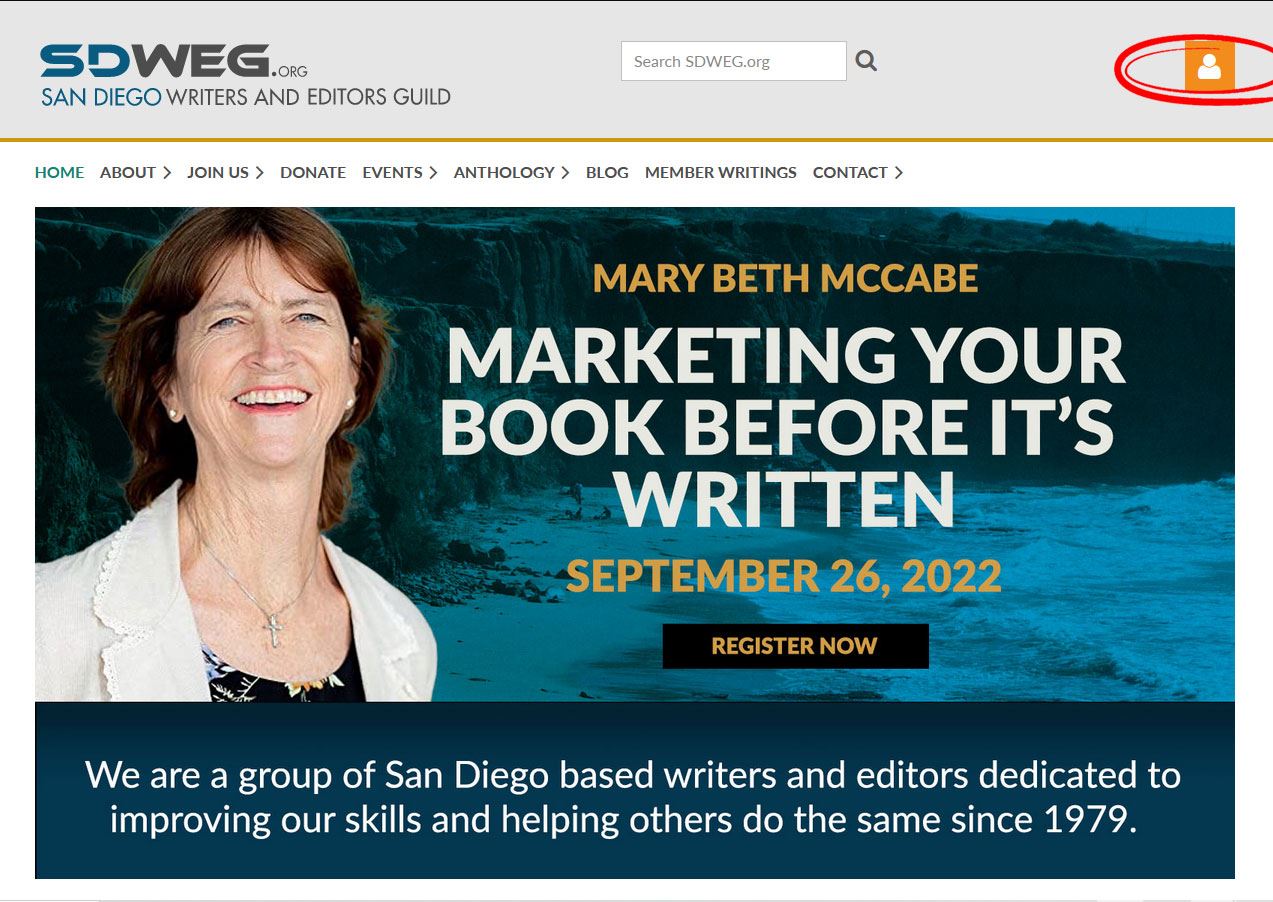
Click the MEMBER LOGIN icon which looks like the profile of a person at the top right of the home page at SDWEG.org.
Click HERE to go to SDWEG.ORG

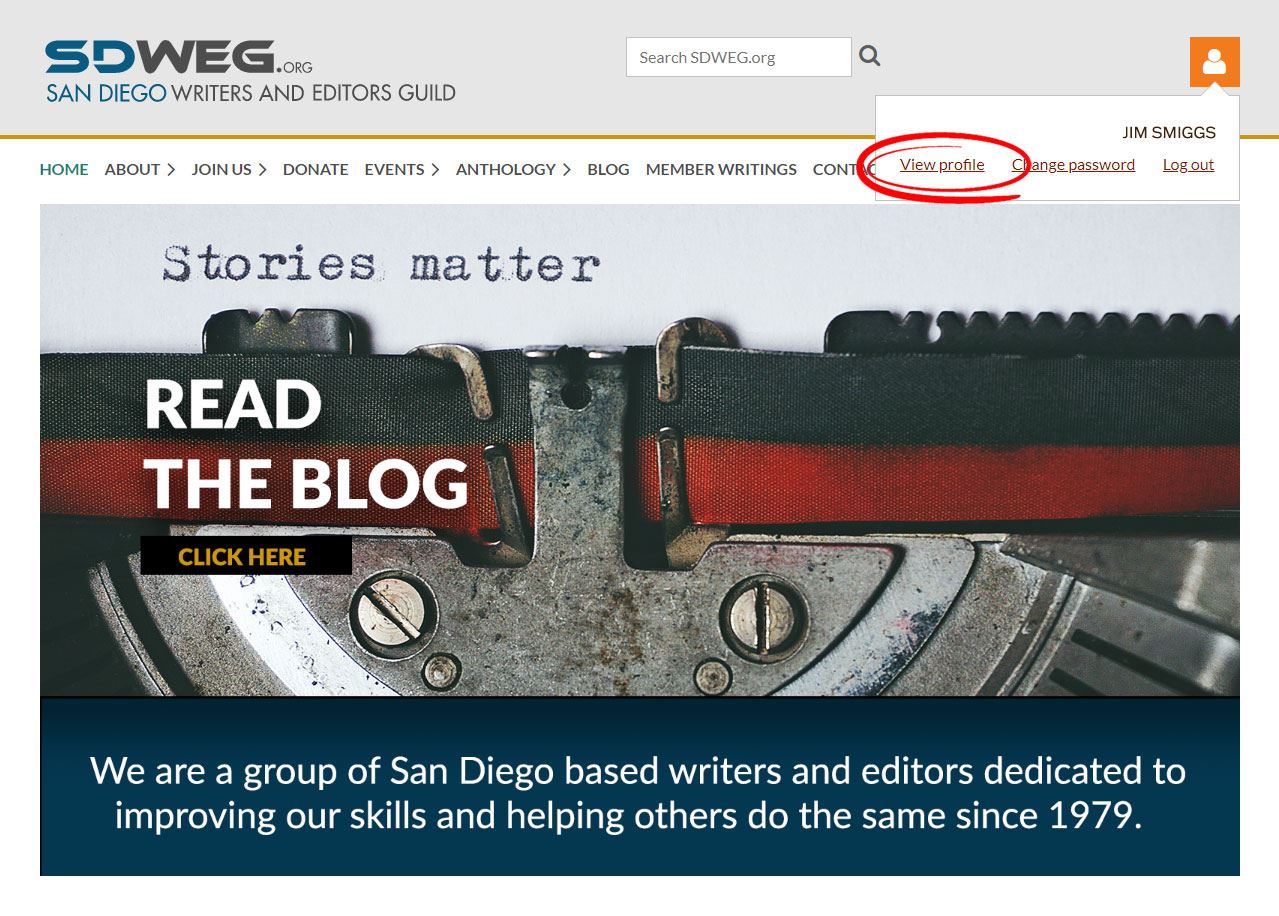
Click the VIEW PROFILE link in the pop-up window.

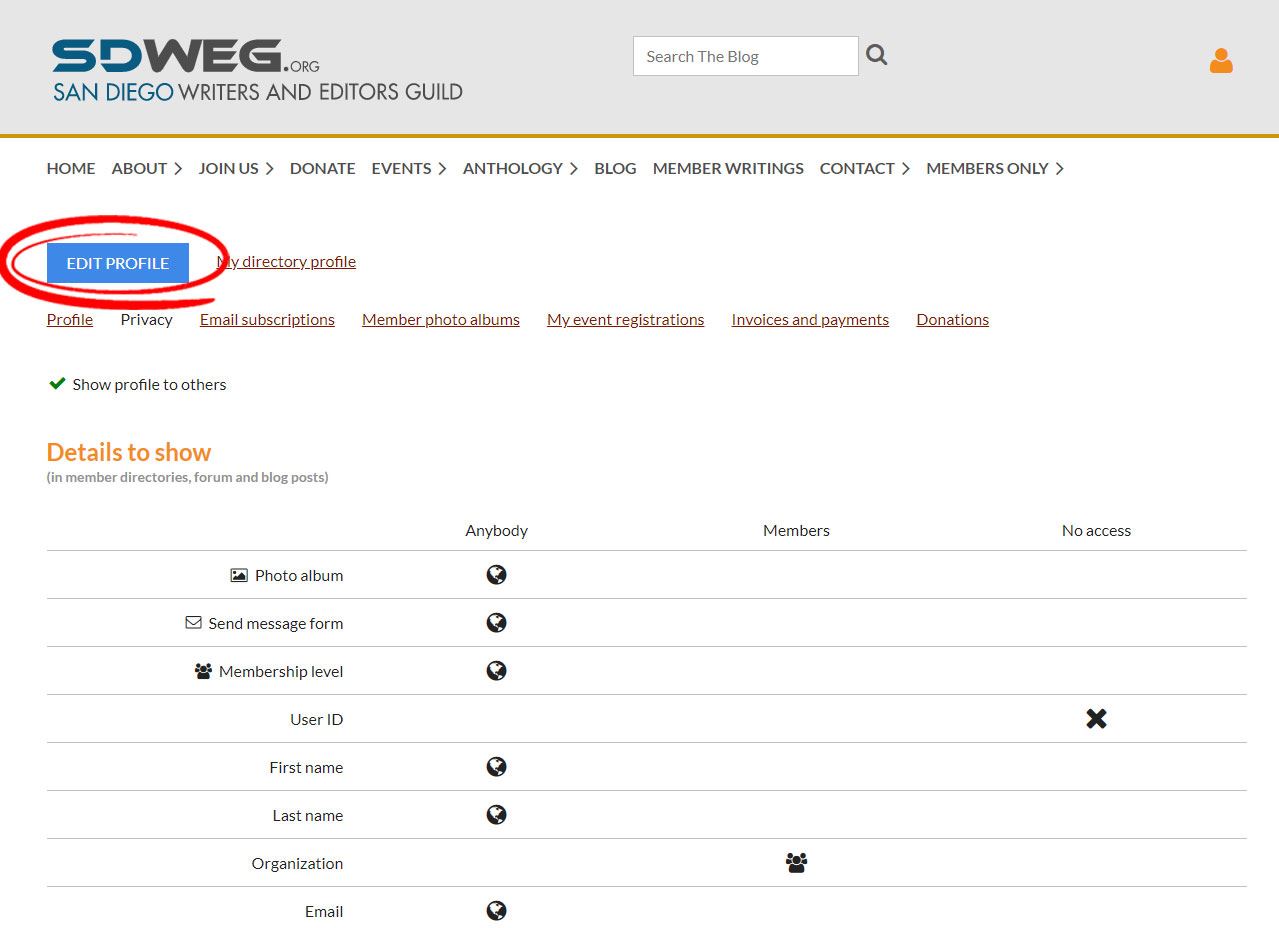
Click on EDIT PROFILE

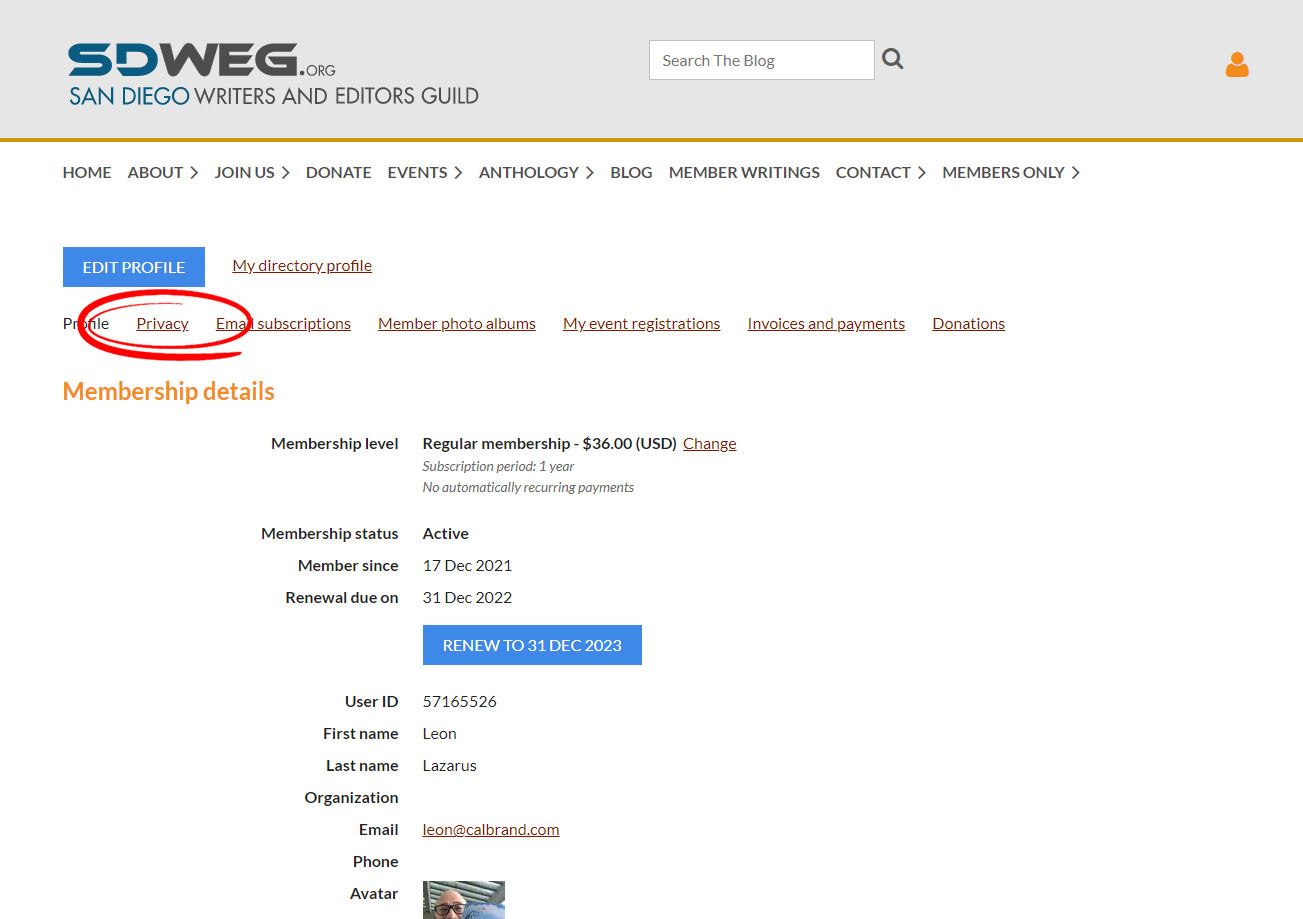
Click the PRIVACY link.
You can always come back to this page to update your personal information.

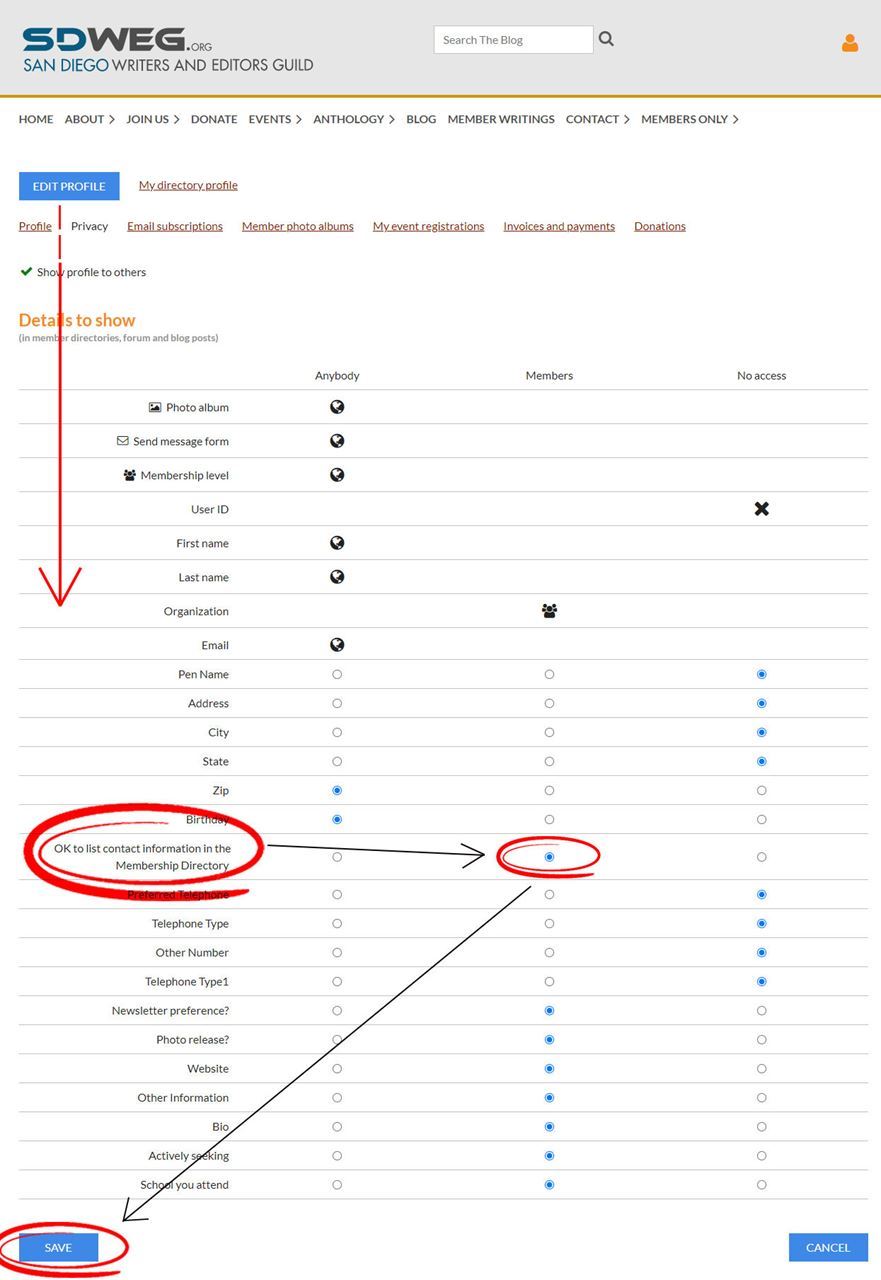
Keep scrolling till you find
OK TO LIST CONTACT INFORMATION IN THE
MEMBERSHIP DIRECTORY.
Click on the radio BUTTON in the Members column, then click SAVE to add yourself to the directory.
You may choose not to include all your profile fields in the directory. For any fields you do not wish to display, click the radio BUTTON under the NO ACCESS column.
Since the Directory only displays to members who have logged in, there is little practical difference between active radio BUTTONs in the Anybody or Members columns. To be certain only members can see your profile, select the Members column for the fields you wish to display and the No Access column for those you do not wish to display.
Be sure to click SAVE at the bottom of the screen to make your choices effective.