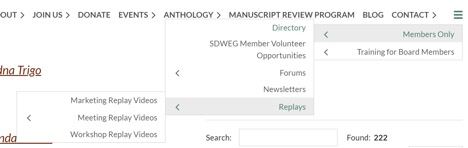Frequently Asked Questions for Members Only Pages
These questions lead to answers with links to pages that are only accessible to current members who are logged in at the time. Nonmembers and members are not currently logged in will not be able to access the pages referred to in the answers.
-
Where can I find the directory of members?
Members Only > Member Directory
On most devices, the link that opens the submenu of options for members only will not be visible. To find it, look for the Menu icon at the upper right corner of the screen. It looks like this: Hover or click on the Menu icon to open the submenu which includes a link to the Member Directory page.
Hover or click on the Menu icon to open the submenu which includes a link to the Member Directory page.
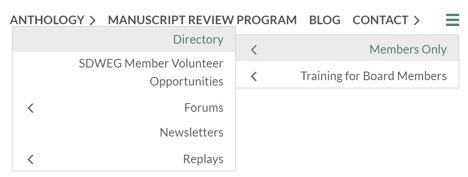
On a mobile device, look for the three lines at the top left of the screen. Click on those lines to open the menus.

To see how your profile is displayed in the directory, go to the User Icon on the top right of your screen and click View profile.
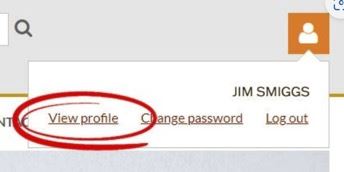
To change the visibility of your profile, click the Edit Profile button and go to the Privacy tab.
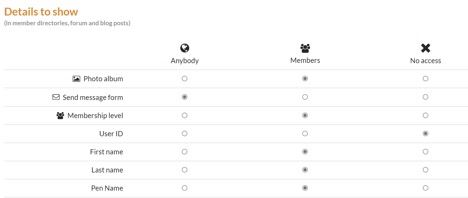
Here, you can limit the amount of information that's shown in your profile to specific groups. For example, you can make the option to message you available to members only. You can also uncheck the Show profile to others box if you want to remove your whole profile from the directory. The default setting for all options is Members, even if that option is not selected.
Note that we do not recommend that members make their profiles private since no one but other logged in members can see the information which already provides a certain level of privacy for members. If you are concerned about maintaining your privacy even more closely, the option to uncheck the Show profile to others is available. Under no circumstances will information be available to the public.
-
Where can I find issues of previous newsletters?
Click or hover over the Menu icon at the top of the screen, then locate the Members Only tab (phone users may need to scroll down). You should see a submenu that includes a link to Newsletters. On the Newsletters page, scroll down to find an archive of newsletters from previous years.
Members Only > Newsletters
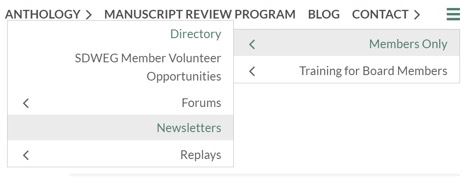

-
Where can I find recordings of past meetings and workshops?
Members Only > Replays
A benefit of being an SDWEG member is access to our previous meetings and recordings. This includes workshops on topics like marketing strategy and how to make effective pitches.
To find past recordings, click or hover over the Menu icon at the top of the screen, then locate the Members Only tab (phone users may need to scroll down). You should see a submenu that includes a link to Replays. Click Replays for access to all recodings, or choose the marketing, meeting, or workshop video replay options.