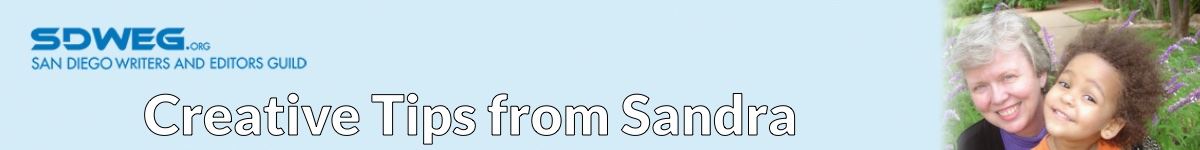
Why do I need to know about Microsoft templates?
MS Word templates are like cookie cutters. Everytime you begin a new document in MS Word, formatting options such as the indentation of each paragraph, the spacing between paragraphs, the spacing between lines within a paragraph, the font style and size, and much more are determined by the Word template you chose when you created the new document. Each new document is a copy of the template that cut it.
Even if you think you didn’t make a choice, you did. If you start typing without choosing anything, MS Word makes the choice for you by providing a default template, normal.dotm. The template is like a map or pattern for every new document. Each new document is a copy of the template’s formatting, all of which can be changed in your new document. But the template remains the same, available to be used again later.
The default settings for the normal.dotm template on my Mac laptop are as follows:
- US letter-sized paper
- Calibri font, 12-point size
- single spacing within paragraphs
- no extra points of space after each paragraph
- no indentation of the first line
- no tab stops set, but default stops every .5 inches
- 1-inch margins at top, bottom, left, and right
- portrait orientation
Unless I change the formatting of a new document, these formatting instructions will apply. And even if I change the formatting of the document I am editing, the next one I create will go right back to the default formating of normal.dotm.
The settings for normal.dotm on a Windows PC may differ. You can discover the settings for normal.dotm by reviewing the page layout, paragraph layout, font choice, and other formatting information after you create a new document before you begin typing on it.
Can the default settings be changed?
You can change any of these default settings, but those changes will only apply to the specific document you are creating or editing—the specific copy of the template. If you make the changes before you begin typing, the changes will apply to everything you type on that document. But, if you make changes after you have already begun creating the document, the changes will only apply from the point where your cursor is anchored. If you move the cursor to another place in the document, the changes you made will not apply. I hope the chart below will help make clear the impact of changes you make to the format of the current and other documents.
| Action |
Effect on Template |
Effect on Current Document |
Effect on Previous Documents |
Effect on Future Documents |
| Create a new document |
none |
matches format of the selected template |
none |
none |
| Change margins before adding text |
none |
margins will change for the entire document |
none |
none |
| Change margins after typing has begun |
none |
margins will change for either the document, page, or section, depending on the author’s choice |
none |
none |
| Adding tab stops before adding text |
none |
tab stops will apply across the document |
none |
none |
| Adding tab stops after typing has begun |
none |
tab stops will apply from the point at which the cursor is anchored and for any text typed afterwards* |
none |
none |
| Changing the font before adding text |
none |
font type and size will match the change throughout the document |
none |
none |
| Changing the font after typing has begun |
none |
font type and size will match the change from the point at which the cursor is anchored and for any text typed afterwards* |
none |
none |
| Changing the paragraph style before adding text |
none |
paragraph format will match the changed paragraph style throughout the document |
none |
none |
| Changing the paragraph style after typing has begun |
none |
paragraph format will match the change from the point at which the cursor is anchored and for any text typed afterwards* |
none |
none |
| Changing the settings on normal.dotm |
everything will change to match the new settings |
see information below about how to change normal.dotm |
none |
all future documents will match the new formatting of the changed template |
*If you make changes to any of the settings and wish them to apply to the entire document, you must highlight the entire document before changing the settings so that the changes apply to everything that is highlighted.
May I have more than one template on my computer?
Yes, you may have multiple templates, but if you do not choose one, the normal template will be applied. If you choose New Document from the File options in the main menu, you are choosing normal.dotm as the template. To choose a different template, you must choose New from Template from the File option menu and then choose one of the templates that appear. MS Word comes with many templates preloaded.
You can also create a new template, or change normal.dotm so that new documents are created with a different style or size of font or line spacing or tab settings, if you want to use different settings for every new document you create. Using the cookie cutter analogy again, if you want round cookies, you’d rather use a round cutter from the beginning than have to cut off the edges of a square cookie and then reshape the edges of every new cookie.
First, understand what normal.dotm does. If you decide you want different formatting features to be standard for every document you create, you may want to change normal.dotm. If, in contrast, you decide it would be helpful to have a specific set of formatting features available when you start a specific set of documents, such as new manuscripts for your read-and-critique group or for submitting to contests, you may want to create a new template with a unique name for that set of documents.
Because the means to change normal.dotm vary from release to release as well as from PCs to Macs, I recommend searching for instructions until you find what works for your computer.
Creating a new template is easier. When you have formatted a new document with all the features you want for it, use Save As Template or Save As and select Word Template (.dotx) in the File Format drop down list. Give your template a name that you will recognize whenever you need to create a new document with those formatting features.
The video below shows how to create a new template as well as how to update an existing template, including normal.dotm, for Microsoft Word 2016 for Windows. If these instructions do not work for your computer, search for “creating templates for MS Word 20xx” with the release year of your MS Word replacing xx.

 Sandra Yeaman retired from the US Department of State in 2007 after 23 years as a Foreign Service Officer. As a management officer, she served at US embassies in Qatar, Barbados, Moldova, the United Arab Emirates, Yemen, Madagascar, Zambia, and Eritrea. In addition, she served in consular positions in Germany and Barbados and previously taught English as a Foreign Language in Iran and Romania.
Sandra Yeaman retired from the US Department of State in 2007 after 23 years as a Foreign Service Officer. As a management officer, she served at US embassies in Qatar, Barbados, Moldova, the United Arab Emirates, Yemen, Madagascar, Zambia, and Eritrea. In addition, she served in consular positions in Germany and Barbados and previously taught English as a Foreign Language in Iran and Romania.
She is familiar with Arabic, Farsi, German, Romanian, Russian, and Spanish. Her experiences overseas brought her in touch with underserved minorities and religious groups out of favor with the current government. These experiences provide her with a sensitivity in her writing and editing not easily attained by others.
These changes in environment and cultures challenged her notion of what success is. What made it possible for her to thrive in the midst of the change is the solid foundation she received in her childhood years in northern Minnesota.
Since retirement, Sandra has been writing her story and her journey from a young woman seeking adventure to a mature woman who found her mission. She hopes to complete her novel in 2021 and looks forward to gaining the expertise in the full range of pre-publication book preparation and marketing.
